 You’ve probably heard the saying, “You should focus 20% of your effort on creating content, and 80% of your effort on promoting and marketing it.” It’s one of the sayings that many of the top bloggers subscribe to – and I know I just recently read it on Derek Halpern’s Social Triggers site. But you know what? I’ve been blogging for 4 years, and I never really understood what that meant until the beginning of this year.
You’ve probably heard the saying, “You should focus 20% of your effort on creating content, and 80% of your effort on promoting and marketing it.” It’s one of the sayings that many of the top bloggers subscribe to – and I know I just recently read it on Derek Halpern’s Social Triggers site. But you know what? I’ve been blogging for 4 years, and I never really understood what that meant until the beginning of this year.
I want to share with you what I have learned about building a blog post marketing plan, and I’m going to walk you step by step through what I do – from the beginning of post generation, all the way through publishing and promoting. And you know what I’ve learned along the way – if you do it right, you really do spend more time promoting and marketing your content than you do creating it. And you’ll drive traffic and increase revenues as a result.
Let’s dive in to how to build and create a blog post marketing plan, and how you can use this strategy to drive more traffic to your content.
An Early Warning
Before I get into the nitty gritty details of how to create a blog post marketing plan, you have to realize a simple truth – it all starts with the content. If you build a great marketing plan, and drive a lot of traffic to your site, but your content is shitty – guess what? You just turned off thousands of potential readers.
Marketing works both ways – if you get people interested in your content and they like what they see, you get loyal readers and potential customers. But if you start driving traffic to terrible content, or irrelevant content, their impression of you, your site, and your business will be negative.
Marketing 101 says it’s 100x easier to go from neutral to liking your stuff, and having to turn around a negative perception to start liking your stuff.
So, my warning is this: make sure that your entire plan revolves around something amazing and you’re proud of. To be honest, I don’t use this plan for everything I write. I maybe execute it 2 or 3 times per week – when I’m publishing over 7-10 pieces of content per week. The bottom line is that there is good and there is great, and I only want to expose new readers and drive potential new customers to the great stuff, and know that the good stuff isn’t going to turn them off.
Starting Out With Content Research
Forget keyword research – that’s important, but it is definitely second to content research. By content research, I mean choosing content that your audience really wants.
When I started blogging, I fell into the trap about writing what I wanted to write about. That’s okay – because people like you tend to be your initial audience. However, as your business and blog grow, your audience grows and becomes more diverse. As such, you need to stay in touch with the type of content they really want to read.
I’ve found three easy ways to do this:
- Poll your audience
- Ask open-ended questions on social media
- Ask them directly
Polling Your Audience
Depending on your audience, setting up a poll or survey for them to respond to could be a great way to gain insights on what they want to read. A good example of this comes from my friend Sam over at Financial Samurai. Earlier this summer, he put out a Google Doc survey on his site saying Stay Connected and Give Feedback. Pretty simple.
He asked questions like:
- What categories do you like reading the most?
- What’s the ideal content length?
- Do you like my pictures?
- Are you a weekend reader?
I want to remind you, however, that there is a big difference between the question “What do you currently like reading the most?” and the question “What would you like to see more of”. That subtle difference can get you in a lot of trouble. I’ve learned that what people like and want can be conflicting. So, if you’re going to poll your readers, ask what they like from your existing content – maybe their favorite posts – instead of what they would like to see more of. Remember, you still have to write in your voice, and you could go down a rabbit hole trying to please readers and end up turning them off big time.
Asking Open-Ended Social Media Questions
This is a great way to leverage Facebook and Twitter early on in your content creation process. Simply throw out a question – “What’s the hardest part about promoting your content?” or maybe “Have you ever published a post and nobody read it?” Interesting and random questions can sometimes get the best response. Try this strategy and see what your readers tell you – it can be a great guiding factor for crafting future content.
Ask Your Readers Directly
Finally, you can ask your readers directly. I’ve done this by sending out an email to my subscribers asking them what’s important to them. For example, a few weeks ago, I asked the simple question – “Tell me in 30 seconds what’s your biggest financial concern”. By letting my readers know I only wanted 30 seconds of their time, it really helped boost responses. From this simple email sent to over 1,000 people, I received over 100 responses to my email. I then aggregated the topics in Evernote, and now I can use them for future blog posts.
You can also setup ask the reader posts on your blog. For example, a couple years ago I asked What is Considered Well Off By 30. I received a ton of responses, and it helped craft future blog posts. However, the post continues to get search traffic, because the topic is pretty timeless.
Writing Truly Epic Content
Now that you have some blog post ideas, you can write truly meaty blog content. I’m a believer that you should be shooting for blog posts that are at least 800 words, if not longer. In my study of the Top 10 Google Results (Page 1), the average length of the content was 785 words. Google favors longer content for a reason – it typically holds more value than 300 word articles.
If you’re having trouble figuring out how to write truly epic content, think back to Middle School English class. When writing, always think about who, what, when, where, how, and why.
For example, in this post, to craft a blog marketing plan, I’m going to cover who (bloggers), what (different marketing strategies), when (what part of the process you should implement these steps), where (on site/off site), how (what tools to use and how to actually do it), and why (why I think my strategy holds value). You can apply this strategy to every post you write.
Scheduling Into an Editorial Calendar
Next, once you have content, you need to schedule your content out so that it makes sense for your audience. For example, I’ve actually had this post in the queue for a while, but I held off on publishing it because there were other posts that needed to be published first in order to make sense. For example, I needed to share my Twitter Traffic Strategy before this, so that you could have a basis for social media sharing.
Sometimes, even while writing, you’ll discover that you need to post another article before you post the one you’re writing. For example, while writing this post, I realized that I needed to put together an article about how I use HootSuite. So, I added that post to my editorial calendar, and then continued with this post. I just made sure to alter the schedule to make sure the order of operations was correct.
The bottom line is that you need to make sure the content you write aligns with the big picture. Once again, just like in school, you need to put the building blocks together for your readers, and not just jump to the end.
Developing a Social Media Plan
Now that you have great content and you have it scheduled, you need to develop a social media marketing plan for your blog post. By now, I’m sure that you’re sharing your content on your social media sites, but there is a lot more to developing a social media plan than simply posting your article to Facebook or Twitter. That’s not going to bring you the traffic you want.
Instead, you need to develop a strategy around social media sharing that will actually promote your content. Here is exactly how I promote my content on social media, and my plan behind it. I leverage strategies from my Ultimate Guide to Social Media Backlinks, but the purpose is different. I’m not trying to build backlinks here; rather, I’m trying to promote my content. In many cases, backlinks are a special bonus, but the goal really is traffic and promotion.
I use Hootsuite for all my social media promotion, and I love it. I recently discussed how I leverage Hootsuite for Blogging and Social Media – you need to check that post out to construct your social media marketing plan.
There are three main approaches you can take to Facebook. First, you probably have your personal profile. This is a great starting point for sharing your content, but I realize that many bloggers are “anonymous” and may not want to share their posts on their personal profile. Or they may be doing this as a side hustle, and not want any potential conflict with their current employer.
The second approach is to promote your post on your Page. Every website owner should build a Facebook Page for their site, and ensure that it’s branded to reflect their site. For example, here is the Facebook Page for Beat the Nine to Five. Every post I submit to my own page. When submitting to your own Facebook page, it’s important that you mix up the post strategy. Facebook is notorious for preventing all your followers from seeing your content (they call it Edgerank – I call it a hassle). As such, if you simply copy and paste your link into Facebook, you’re only going to get maybe 5-10% of your readers to see your post (if you’re lucky). Instead, try mixing it up:
- On some posts, use the post image directly, and include the link in the first comment
- On other posts, make it a text post, and include the link to your site in the comments
- Submit your link directly sometimes
- Make sure that you include other content, such as polls, questions, random facts, to make sure your content is mixed up on your page
Finally, the last approach is to join Facebook groups. I actually get the best traffic to my articles from Facebook group posts. The reason is simple – everyone in the group sees your post. Facebook doesn’t hide it. Plus, groups are typically more engaged and focused that the News Feed in general.
Twitter is a huge source of traffic for my site, but it has to do 100% with my marketing plan. Simply tweeting your post into space will not do anything for you. Wordpress even allows you to “publicize”, which automatically tweets new content – but simply tweeting when you post a new article doesn’t do anything either. You have to have a plan for Twitter, just like any other marketing avenue.
A few weeks ago I talked about a few strategies I used to triple my Twitter referral traffic. I’m not going to re-hash all of those, but I am going to highlight a few key strategies you should use to make the most of Twitter – straight from my playbook.
First, make sure you schedule at least 3 posts for the day your post launches. I typically recommend a post in the morning, afternoon, and evening. You can use a service like Tweriod to learn when most of your followers are online, and post during that time. I schedule my first tweets really early, usually around 4:00am Pacific time – that way I catch the early morning crowd on the East Coast. This is also important since I typically tweet about investing topics – the Wall Street crowd gets up very early. Once again, it’s about knowing your market. After the first day, I typically schedule tweets at least once a day for the next week. Remember, you can’t really tweet too much.
Here is a sample of my schedule from Hootsuite’s Publisher:
Second, you have to mention (use the “@” mention) anyone you talk about in the article. For example, I recently created 101 Essential Tips and Resources for College Freshmen. For my launch strategy, I scheduled tweets all morning mentioning 2-3 resources I used in the post. I staggered my tweets about 30 minutes apart – but since there were about 50 mentions, this setup a huge tweet chain. In the post, I purposely included big name sites like MSN and Time, and mentioned them via Twitter. As a result of my Twitter marketing, my post was retweeted over 50 times on the first day, and drove over 200 visitors to the post. The post was also mentioned by several of the bigger sites, and others even linked to the post later in the week.
Finally, make sure that you leverage hashtags for your posts. More and more people are searching topics by hashtags, and some companies even syndicate content based on hashtags. Using hashtags are a great way to get your content found on Twitter, even hours after you initially tweet. Another aspect of hashtags is searching for people who are using hashtags that you will use. For example, in my College Resource post, I looked for people using the #StudentLoan hashtag, and then replied to their tweets with my resource post. About 1-in-5 responded with a thank you and a retweet. It not only can promote your content, but it can also help you build a bigger following.
LinkedIn has become my second largest social media traffic referral source, behind Twitter. On LinkedIn, there are three ways that you can share your content, but only one has proven effective for me. Just like Facebook, LinkedIn has the following:
- Your Personal Profile Page
- Your Company Page
- LinkedIn Group Pages
Everything starts with your personal profile page, but that doesn’t get a lot of traction for sharing. Although you should still post your content there. The same is true with your company page.
The key to LinkedIn is leveraging the appropriate LinkedIn Groups to promote and share your content. Right now, I belong to roughly 20 different groups. Many are personal finance and investing related, but I also am a part of blogging and social media groups. Whenever I post a relevant article, I also share it within each group that is appropriate. This has resulted in hundreds of visitors per week to my articles.
I’ve found that the best articles on LinkedIn typically have to do with business, but I’ve also had success with social media articles as well.
Google+
Google+ is the social media platform that I’m least familiar with, but I’m getting better at. I still don’t get a ton of traffic from it, but I’m banking that popular articles on Google+ will be weighted higher in search by Google.
My marketing plan for Google+ revolves around the use of your personal Google+ profile, in combination with your business Google+ page. Every article I post starts on my Google+ business page. When crafting the post, I be sure to mention anyone relevant using the “+” sign. Here’s an example from the same post mentioned above:
In the post, you can also see that I included a link to the post, and also a hashtag that was relevant to the article, in this case “college”. The reason you want to mention everyone possible is that it will show up in their notifications, and they will likely share it on their page, or at least +1. Shares are best on Google+, but I’ll still take a +1.
Once you post your article on your business page, you then go to your personal Google+ profile, and find the company post in your feed (you may have to refresh). When you see it there, make sure that you Share it onto your personal profile, and also +1 it. This will instantly increase the number of shares on the post, for little work on your part.
I’m a big fan of Reddit, but the problem with Reddit is that your visitors don’t tend to stick around. However, if you’re consistent with your promotion and interaction on Reddit, you can maintain a steady stream of traffic from the site.
The key to Reddit is finding the appropriate sub-Reddit for your content. Also, you must engage on the sub-Reddit prior to posting your own content. This means liking other content, answering questions, and even posting questions. Only when you have a little bit of Karma should you consider posting your own content. And when you do, you need to make sure that it’s epic content.
Reddit is notorious for quickly down-voting bad content, and even flaming the poster for posting bad content. Also, moderators will sometimes even ban users for posting poor content. So, make sure that you follow the rules and only post great content.
The upside of Reddit is that you have the potential for thousands of visitors to come to your site, especially if you get voted onto the Front Page. It’s tough to do, but being consistent about it can make Reddit a great source of social media traffic.
This year, I’ve finally started to make use of Pinterest, and I’m a fan. While it’s not a huge traffic driver, it is a consistent driver of traffic everyday from past content. The trick to Pinterest is to post great pictures with captions. I use a tool called PicMonkey to add captions to my images to really attract attention. For example, I recently made this image for a giveaway on The College Investor (P.S. I also made the Guide at the top using PicMonkey only):
It’s simple and to the point, but it gets shared a lot by individuals looking for contests, giveaways, and sweepstakes on Pinterest. As such, it drove a lot of traffic to my site. Plus, it only takes about 5 extra minutes to add some text to a picture you were probably already going to use for your post.
Remember, you can post videos to Pinterest too – and they stand out a lot. Make sure that you share any videos in your posts there as well.
A similar site to Pinterest is Manteresting. If your content is geared more towards men, I highly recommend you sharing your pictures there as well. It’s quick and easy, and can drive traffic to your site as well.
The Others
Finally, I submit to several other sites, like StumbleUpon and Digg, but I don’t really expect much from them. I get several visitors from StumbleUpon everyday, and about once per year, my posts get Stumbled and I’ll get 1,000+ visitors, but that’s really rare. I’ve never received any traffic from Digg, but I figure it takes less than 10 seconds to submit and it never hurts to try.
Good Ol’ Fashioned Marketing
Finally, reach out and promote the good old fashioned way – direct contact. This means directly connecting with your readers and others who can help you market your content. Here’s some examples I use every week.
Connect With Other Influencers
I’m a big fan of Neil Patel’s philosophy of Don’t Forget the Marketing in Content Marketing. One of the first thing he recommends is putting together a list of 100 bloggers in your niche. Make sure that you get their email address and their Twitter handles. I keep this list in Google Docs, and use it everyday.
When you have your list, reach out to other bloggers and ask them for help promoting your content. You can only do this if you build solid relationships with them, but if you do, they can be a great help. For example, when I recently had an interview with Neil Patel, I pinged several bloggers on my list that may have been interested in the interview. I sent them a direct message on Twitter and told them they may like this, and I’d appreciate a RT (retweet) if they did. Everyone I pinged retweeted my article. Even better, everyone I pinged had a bigger audience than I did.
Email Your List
You’ve heard the saying that the money’s in the list. Well, I don’t know if there is money in the list, but your email list is made up of people who want your content, so why don’t you send it to them? When I setup my email lists using Aweber, I have a combination of auto responders and direct broadcasts. I never send more than 2 emails per week – one possible auto responder and one possible broadcast. I would estimate that I send 2 broadcasts per month to my audience – and more here, about 4 per month. It all depends on your audience. The goal is not to overwhelm, but to bring them your best content.
Email Relevant Websites
Finally, make sure that you email relevant websites that could be interested in your content. Every blogger dreams about being mentioned on big sites like LifeHacker, TechCrunch, etc. Well, all of these sites solicit tips for content, and if you have a great article that fits into their content plan, you could easily get a link or a mention from these big name sites. Once again, the stars have to align, but once you have your list of sites, it’s pretty easy to email them.
Here are some of my favorites:
- tips@lifehacker.com
- tips@consumerist.com
- tips@techcrunch.com
- news@mashable.com
Another strategy is to make sure that you’re on the HARO list (Help a Reporter Out), and respond to any relevant HARO inquiries. I respond to at least one request everyday, and I get about one media mention each week. Sometimes they don’t link to your content, but most times they do. However, a great perk about this is that you start becoming a trusted resource for reporters, and they’ll continue to leverage you in the future as a first choice. I now get reporters emailing me directly from time to time, and that continue to help drive traffic and authority.
Question and Answer Sites
As I talked about in my post about Doubling My Traffic, another, more labor intensive strategy I’ve used, is promoting my content on question and answer sites. My two favorite sites are Quora and Yahoo Answers. Both of these sites allow you to narrow down questions to specific niches, and then you can answer. The great thing is that both sites allow you to post links to your content.
You have to be careful though, because too much link posting and not enough answers can get you banned as a spammer. So be careful, be relevant, and be useful on these sites. However, they can be a great source of traffic and links for your blog posts.
Pro Tips
Once you codify your blog post marketing plan, you can start to consider outsourcing your blog promotion plan to a virtual assistant. By defining your plan ahead of time, you can then delegate it out for an assistant to schedule. This is where Hootsuite also is a great service, because you can setup a team and have others manage your social media accounts without giving up passwords and still having the final say. You can use tools like Publisher, so that you can see every tweet for every social media account laid out.
With Hootsuite, you can also publish to all of the social media platforms listed above – LinkedIn Groups, Facebook Pages and Groups, Twitter, and even other services like StockTwits. I also use the Hootlet for Chrome, which makes it easy to input the articles with one click.
Second, it also gets easier once it’s a routine. You start to learn what works for each type of post you write, and what you need to do for every post. I leverage social media for every post, but I don’t always send posts to bloggers or email major media sites. I only do the latter with epic posts.
How do you promote your blog posts? Do you have a content marketing plan that’s different that you’re willing to share?
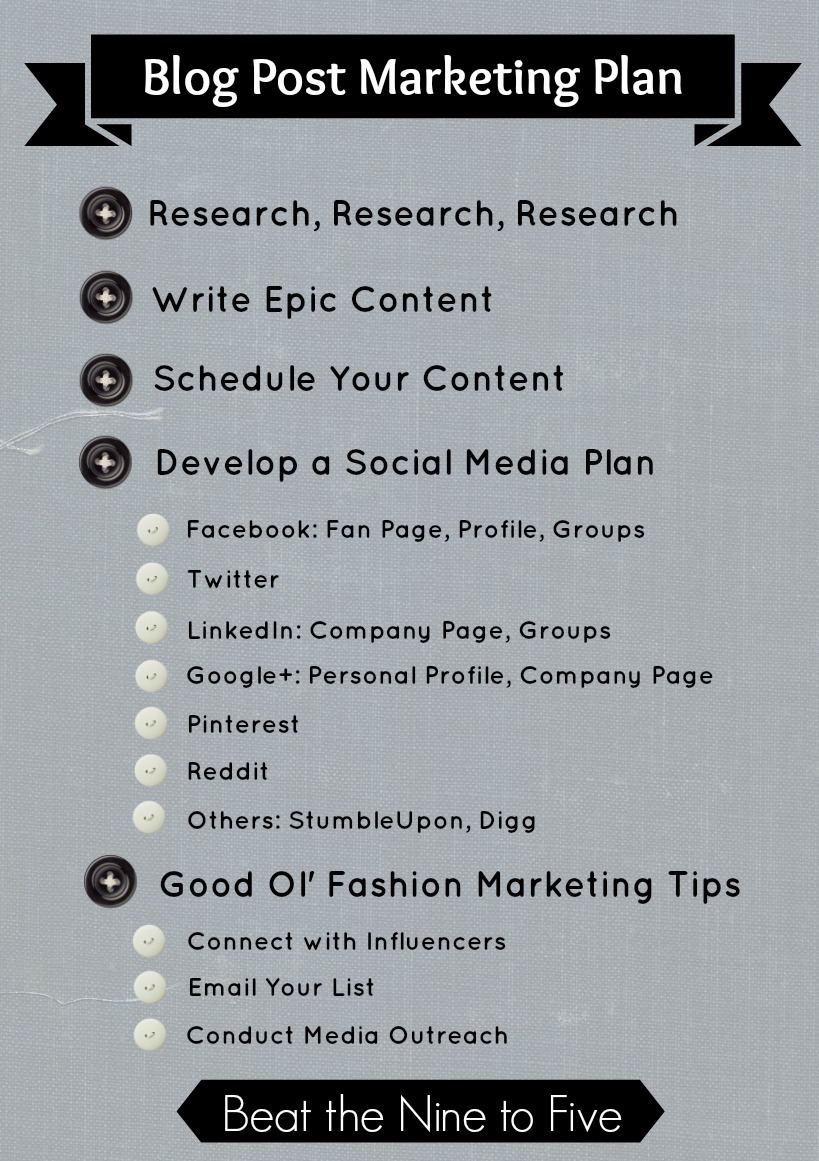

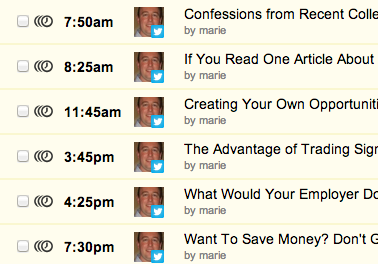

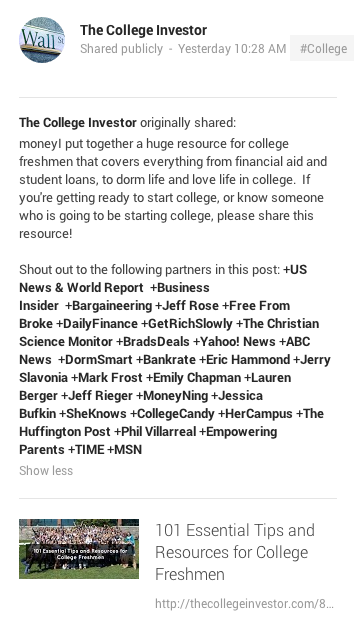

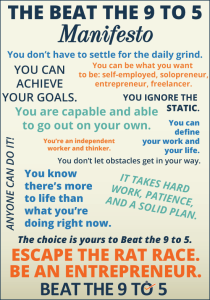

hey Robert
I tout epic content writing like nothing else…
My strategy is quite simple: once I get done with a post I…
1. Share it on Facebook, Twitter, G+
2. Submit it to my newsletter/mailing list
3. Eventually do some blog comments or tell some contacts about it…
It’s working well, although I’d prefer to do more active promotion for each article, but time is not sufficient as I already run a network of 300+ aged domains/niche blogs, and have 2 toddlers to feed, at the same time…
Wow, when you have 300+ sites it can be a challenge, but that’s where a system let’s you outsource a bit!
Content. Is. King.
You likely know a lot more than me, but I’ll disagree with you on epic content.
The internet is an ocean of content, and this is a Twitter world.
Be regular, concise, and entertaining. But, just one hack’s opinion here.
I think you can be concise (no long) – but it does have to be entertaining and unique for sure!
Excellent post Robert. I have definitely not taken full advantage of social media to date. I have just been posting a link to each new article and had very limited success, but now I see I’m missing the boat. I’ll definitely start following your suggestions and track my progress.
If you do start tracking your results after following this plan, I’d love to have you post here your results! We’d all love to share in your success!
Thanks for the great tips! I found that I do many of these already but plan to develop my marketing plan in much more detail with this new info!
Robert,
Ya think your doing something UNTIL you read THIS! =) Thanks for all the useful information! From this post alone I’ve got a list of things to learn about and implement! I’ve made myself a part of Tweriod and am looking into Hootsuite (although the link in this post wont connect me to it! 🙁 Maybe its my computer), both of which I had never even heard of before you! Currently, all I was doing after publishing my post was sending it to the regular social media sites (LinkedIn, Twitter, FB, Instagram). I will say I’m very active on these sites, so in the process of building relationships and getting to know the leaders in my niche, I get a little more traffic. I have noticed what is considered for me (since I am a fairly new blogger) a decent amount of traffic, going from a few views per day, to surpassing 100 views per day. Now, however, I see that if I can get over 100 views a day with what I’m currently doing, I’m missing the boat in a HUGE way, like Mike said!
Thank you so much for sharing your knowledge! Wish me luck!
Glad to hear you got some take aways from the post. I’m sure that you can drive more traffic using these strategies!
Too many miss the marketing of their posts. They put up good or great content and wonder way no one is around. You have to market your stuff get out there and let people know you wrote. Shitty content will get you know where. You can always hire help if your content doesn’t work.
Thanks for the tips. I’ve gotten up to over 200 followers on Twitter, but really don’t see a lot of traffic from it. As you said, I guess you can’t just tweet your posts; I guess I’ll be checking out your Twitter article.
The tips@ idea is really good. I’ve been quite successful doing that.
Great tips! I am going to send this to some of my consulting clients. I think lots of people fail to do this not because they don’t want to, but because they are surprised as to how much time running a successful blog takes. It’s really quite a lot.
Great tips and thank you for sharing this. My goal for this weekend is setting up a blog post marketing plan for my site. Very happy that I found this blog post.
I am copying this post in it’s entirety for future reference!! It is an excellent resource and I especially love the graphics!!