 If you read my August 2014 Income Report, you know that I recently just launched my newest project, Famous Parenting. I’m really excited about this project, as it is a collaboration between my wife and I (the first time together online)!
If you read my August 2014 Income Report, you know that I recently just launched my newest project, Famous Parenting. I’m really excited about this project, as it is a collaboration between my wife and I (the first time together online)!
The goal of the site is simple: find the best parenting articles online and share them with other parents. Now that I’m a parent, I’ve been looking for fun and interesting articles to read. But what I’ve found across a ton of different parenting sites is the following:
- Coupons, sponsored posts, and crap
- Aggregator sites that pull RSS feeds and don’t curate the crap
- Mom bloggers that dislike dad bloggers and vice versa
- Fun family photos, with no story or message
The bottom line is, I wanted to share some great content. And I wanted to recognize the bloggers that were doing an amazing job.
Launching The Site – Initial Results
I actually first learned of this curation idea from a site in the personal finance space – Rockstar Finance. This is the brainchild of J$, who started the site because he wanted to do the same thing. So, I reached out to him and asked if he wanted to collaborate on a parenting version, which he declined gracefully due to time constraints, but blessed my little project.
Given the proof of concept existed and there was little similar in the parenting space, I create a site and started finding great content to share. I actually published about three weeks worth of content before the “official” launch so that the site wouldn’t look empty when people started arriving to it.
The actual launch post was a list post: The Top 50 Parenting Sites Of 2014. The goal was simple – unlike other lists that use vanity metrics, I curated the list based on consistently great content. And, as you know, the launch was a success, with receiving almost 1,200 visitors on launch day:
And the launched worked. There is little I can do from an SEO perspective on this site – it’s going to have to be about community because we’re just curating content. And since the launch, people are continuing to come and visit the site to see what the best article of the day is. And the momentum is growing. I’m very excited about where this project is heading!
The Marketing Strategy Behind The Launch
For launching the site and my initial article, I relied on my tried and tested Blog Marketing Plan. Let’s break down the steps in detail and I’ll share what strategies I used at each one.
Research, Research, Research
So, as I mentioned above, I selected this site because I knew another successful site in a different niche, and I thought I could leverage the same tactics in the parenting space. When it came to writing the post, I researched a ton of different parenting sites – using every list, recommendation, and Pinterest pin I could find. I ended up checking out upwards of 500 blogs. That’s okay though – I now have this list of blogs in my Feedly and I read their content to fill my 5 days a week of Famous articles. Never let any research go to waste.
I then selected the top blogs based on content – but I also looked to make sure that each blog had social media accounts and a way to get into contact with them. You’d be surprised how many sites still don’t have a contact form – that’s crazy.
Write Epic Content
When it came to writing the post, it was pretty straightforward. However, to make it more than just a list, I made sure to include 1-2 sentences on why I thought the site was great. This shows my personal touch, and it’s what the premise of the site is as a whole – carefully curated content.
Schedule Your Content
I did schedule this post to go live specifically on September 3. Why? Because September 1 was Labor Day. Yes, I could have waited a week and scheduled it the following Monday, but I was too excited to launch. I just knew I couldn’t do it on that Monday. Lesson here – make sure you check your calendar.
Develop A Social Media Plan
I constructed an in-depth social media plan for this site. Luckily, I use CoSchedule, which is an amazing tool to make this happen (you can find my CoSchedule Review here).
 For Facebook, I made sure that I posted the article to the Famous Parenting fan page. When I posted it, I made sure to tag all of the different sites in the post. However, I also made sure that I didn’t just post it to a dead fan page. Prior to the launch – about 2 weeks – I joined up on a giveaway at another parenting blog. This giveaway was able to build up a small following of over 100 fans, which did two things: had some potential fans that may enjoy the launch article, and gave some social proof for launch day because I have Facebook in the sidebar and I wouldn’t want new visitors to be turned off by seeing zero fans. That’s why I’m a huge fan of hosting a giveaway instead of advertising.
For Facebook, I made sure that I posted the article to the Famous Parenting fan page. When I posted it, I made sure to tag all of the different sites in the post. However, I also made sure that I didn’t just post it to a dead fan page. Prior to the launch – about 2 weeks – I joined up on a giveaway at another parenting blog. This giveaway was able to build up a small following of over 100 fans, which did two things: had some potential fans that may enjoy the launch article, and gave some social proof for launch day because I have Facebook in the sidebar and I wouldn’t want new visitors to be turned off by seeing zero fans. That’s why I’m a huge fan of hosting a giveaway instead of advertising.
For Twitter, to build a small following, I tried to follow all of the parenting blogs that I found (the original 500 from my research). This resulted in quite a few other sites following me back. On launch day, I had about 150 fans ready to go. For the article itself, I tweeted out the title and made sure to mention the sites involved in the message:
@busybudgetingma You were named a Top Parenting Blog of 2014:http://t.co/iErHemyyB6
— Famous Parenting (@FamousParenting) September 3, 2014
By doing this, I got over 100 retweets of the article on the first day, and many of the sites replied to their tweets, which was great engagement.
For Pinterest, I made sure that I made a pin-able image for the article. Since most mom blogs focus on Pinterest, I knew that Pinterest could be a big potential source of traffic. However, the Famous Parenting Pinterest page had no followers. I such, I pinned the post on several other accounts that had larger followings in the space, which drew some traffic to the post.
Good Old Fashioned Marketing
Beyond social media, for this launch, I also leveraged a couple good old fashioned marketing techniques.
First, I emailed every single site involved. Yes, I sent 50 emails the morning of launch day to personally let every site know that they were included in the list. Inside the email, I included a link to the article, as well as easy sharing buttons for Facebook and Twitter. I also included some copy and paste tweets in case anyone wanted to use them. The goal of the email was to recognize, but also to make sharing easy if they wanted.
Second, inside every email, I included a widget that sites could put on their sidebar showcasing that they were mentioned as a Top 50 Parenting Blog. Yes, this is old school, but a lot of bloggers still love to showcase lists they’ve been mentioned on. Here’s three of them I found because they are still sending me referral traffic everyday:

Finally, I did leverage some good old fashion media outreach, by contacting all of the major parenting sites via email and on Twitter to see if they wanted to share or cover the list. I didn’t get any responses from them, but I’ve had success with this tactic in the past. For the little time it took, it has the potential to pay big rewards so don’t dismiss it.
The Tools I’m Using To Streamline My Time And Effort
You might be thinking, holy crap, how did you piece all of this together? Well, I’m relying heavily on several tools to make this project a success. Believe it or not, I spend about 2 hour per weeks tops on this site – and about half of that time comes from my wife who is doing all the reading.
Where am I spending my time? Simply creating and scheduling the article and conducting the outreach. Here’s what I’m using to make it happen:
CoSchedule: CoSchedule is the number one tool I’m using to make this happen because it not only allows you to schedule the posts, it allows you to schedule the social media as well. This is huge because social media outreach is such an important part of the site. This tool let’s me put everything together for the entire week, including social media.
Boomerang: However, as I mentioned, I’m also relying heavily on traditional outreach. So, every day, I send an email to the writer of the article we decided to “make famous”. The email is simple: a quick thank you for writing an awesome article and a link to where we shared it on our site. What Boomerang allows me to do is schedule these emails to go out in my Gmail each week. So, when I plan the social media schedule in CoSchedule, I also setup the email outreach via Gmail and Boomerang.
Feedly: Finally, I use Feedly as my RSS reader specifically for this project. As I mentioned in my research phase, I tracked down a ton of different parenting sites. I added them all to my Feedly, so now my wife and I can keep track of all the different sites and simply find the best articles. My wife reads most of these sites anyway, so it was an easy extension of her time to simply select 5 per week to showcase.
Where To Go From Here
I’m so excited that the site is doing well. My goal is to continue to build up a loyal readership and continue to provide some one-off content for the site. I want to have a unique article about monthly, and the rest of the time I will focus on careful curation.
I’d love to know your thoughts on the process so far? Have you leveraged any of these strategies to launch a site? What worked and what didn’t?
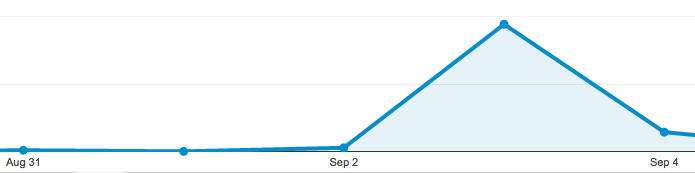
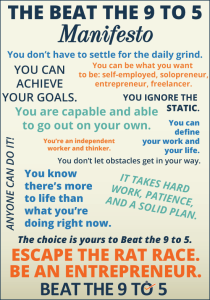

Wow! That was an extensive launch! Thanks for sharing the details. It looks like you were well rewarded for the effort you put in.
I look forward to seeing the growth of the site!
Thanks LaTisha!
These are some great tips for a launch. Some of them will be very helpful in the future. I would love to know how much money you could make monthly for a curated site like this though. Is it worth all the effort of building and curating the content from a money perspective?
I’m expecting to have it earn about $500-$1000 per month within 6 months. From a time and effort perspective, it’s only a couple hours per week. Check back each month and see how it’s doing!
Hi Robert,
I like this idea a lot. So much that I am contemplating doing it in my own market.
Did you ever have any problems or do you anticipate problems by using the picture of the original blog post in your own post?
Best
Martin
No because I always link and give credit – plus, the entire post is a promotion of their article, so I’m not using the picture for any other purpose but to promote them.
Wow, what a great plan. I’ll be honest I really like these type of sites because it is hard to visit lots of sites each day, plus as a blogger it is fun to be featured.
Hi Robert,
me again 🙂
Still pondering your strategy and trying to grasp every single aspect.
Are you selecting an article per day and post it in that very day or rather gathering things from one week, then curate them and post them one per day the following week ?
Best
Martin
I try to select everything on Sunday and schedule it all out for the entire week.
Hi Robert,
thanks a lot for clarification. I am in the process of researching a list of blogs and started to review the first. At the same time, looking for a good name where the domain is still available.
I didn’t quite get the part about the Facebook content. Maybe my English is getting a bit rusty. Did I get it right, that you ran a contest on someone elses Facebook page to gather fans for your own account?
Best
Martin
You are correct, I joined a giveaway hosted by someone else. You can find public ones here: http://giveawaymonkey.blogspot.com/p/blogger-sign-up-event.html
Hi Robert,
Excellent! I love the featuring and then tweeting strategy, using individual handles. It’s pure gold. I do 1-2 feature posts each week. When I started mentioning the featured bloggers on twitter I saw a spike in RTs and traffic, and all that good stuff. Reciprocity, or heck, just paying it forward without expecting anything anything in return is one of the secrets of my happiness, and it helped get my blog off of the ground quickly, within 4 months. I featured folks left and right and promoted their content on social networks freely and I’ve been blessed to have been featured on 50 plus blogs in 4 months. Your tips are spot on, especially the epic content note. Folks….dig….epic. Thanks Robert, GREAT blog! Tweeting from Fiji.
Ryan
Hi,
any update on your new site famousparenting.com?
Curious to know how it is developing.
Any tipps how you manage to stay on top of the gazillion blog posts that pile up in your feedly account?
I have subscribed just about 160 blogs and I am already drowning in posts if I don’t check my feedly every hour. Been sick for two days and 175 posts already,
I have a very similar topic to your site just a different country.
Best
Martin
It’s going well – I’ll do a follow up post after a few months with all of the details!