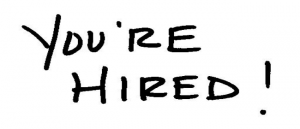 Hopefully you’ve found a great virtual assistant by this point and are ready to onboard your first virtual team member. If you haven’t done so already, check out my Virtual Assistant Guide where you can find a lot of great resources around finding and hiring your first virtual assistant.
Hopefully you’ve found a great virtual assistant by this point and are ready to onboard your first virtual team member. If you haven’t done so already, check out my Virtual Assistant Guide where you can find a lot of great resources around finding and hiring your first virtual assistant.
Now that you think you’ve picked out the right candidate, here are the next steps to take to hire and onboard your virtual assistant.
Welcome, Introductions, and Legal
The first thing you typically need to do if you went through a service like Virtual Staff Finders in notify the HR Director that you originally met who you plan to hire. Then, you should send a welcome email to your virtual assistant. In this email, thank them for their interview and reiterate the terms of the agreement – pay, duration (if any), and anything else you may require. This is a good time to get a non-disclosure agreement (NDA) signed if you need to. It’s also a good time to share a little more about yourself.
Once again, for reference, here is a standard NDA and independent contractor agreement that you may find useful:
In this welcome email, it’s also a great time to ask some reminder questions of your new virtual assistant. For example, you could ask what their preferred method of communication is – Skype, email, etc. That way, you can start off being comfortable with each other’s style.
Giving Direction
Once you’ve agreed on everything and have a signed NDA if needed, it’s time to start giving direction to your virtual assistant. This is where that to-do list you should have created when finding and hiring a virtual assistant becomes very handy. In my case, I just took that same list and expanded it to be a step by step process guide for my virtual assistant.
Remember, they will need to know not just what to do, but how to do it. Let’s take for example “Submitting to Blog Carnivals”. Your virtual assistant has probably never heard of a blog carnival, so there will need to be some education involved. Here is what my step-by-step list looks like for Submitting to Blog Carnivals:
Use the spreadsheet to submit a post each week to the different blog carnivals.
Use: http://blogcarnival.com/bc/ or http://www.bloggercarnivals.com/
Submit each website to 5 carnivals each week:
- The College Investor
- My Multiple Incomes
- Entrepreneurship Life
Write down the host of the carnival, and then check back to see if the article was published in the carnival that week.
Socially promote the carnival host if included, and leave a blog comment thanking them for hosting.
As you can see, pretty step by step directions. That spreadsheet I mentioned is a tracking sheet that we share together in Google Docs, which I talk more about below.
The bottom line is that you need to be very specific in what you want your virtual assistant to do, especially when they are starting out. Also remember that they will likely be slower at doing the tasks in the beginning since they are new at doing it, but over time, they will likely be as faster (or faster) than you.
Use The Right Tools For Your Virtual Assistant
Tools are key! If you don’t use the right tools, it can be really difficult to have a productive relationship with your virtual assistant. For me, it was making sure that my virtual assistant had access to everything they needed, but that I still maintained full control. I’m the first to admit that granted access to things can be nerve racking. Luckily, many applications these days are designed with a remote workforce in mind, and so there are a lot of tools that can help you.
Sharing Docs
The first is Google Docs. If you don’t use Google Docs, you should start. This is by far the easiest way to share documents, spreadsheets, etc. with your virtual assistant. You give them access, and they can edit it as needed. As I mentioned above, we share a tracking sheet for blog carnival submissions, and you can share whatever you need to.
Social Media
Social media is a little tougher to be able to make sure that your virtual assistant has access to post and cultivate your audience. For Twitter, I invested in HootSuite Pro. It is $9.99 per month, but one of the biggest advantages it has is that you can setup teams to manage your accounts. That way, they can post and follow up to your multiple Twitter streams, but they don’t have access to passwords, etc. This has been great for building my brand on Twitter. My social media traffic since hiring my virtual assistant is 10x what is was prior, and the biggest reason is consistency. Plus, with HootSuite Pro, you get access to analytic reports that show you everything that is happening with your accounts.
For Facebook, I’ve found the best way to give my virtual assistant access is to make her a Content Creator. If you have a Page, you go to “Admin Roles”, and you can assign a variety of roles to an individual. In my case, content creator worked best because they can edit the page and create posts as the page.
File Sharing
I don’t do too much file sharing beyond Google Docs, but I think it is important to cover. I think the best way to file share with a virtual assistant is via Dropbox. Dropbox enables you to give access to specific files as needed, so you don’t need to worry about too much when it comes to transferring files.
Email Management
I’m not at the point yet where I need email management help from my virtual assistant, but I know many bloggers who do need it. This can be a tricky one, because it requires a lot of trust and access. I think the best way to do it is to leverage Google Apps for Business. This service used to be free, but they are no charging $5 per user per month. So, in my case of 2 users, that would be $10 per month. I still think that is a great value.
What is great about Google Apps is that you can setup Gmail for your business. So, in my case, even though my email address is robert@mymultipleincomes.com, it is still powered by Gmail. I also gave my virtual assistant a branded email as well. Now, if I wanted to, I could setup that my virtual assistant had admin access to my email, and I could choose what settings I wanted. For example, I could have her have “read only”, “read, respond, no delete”, or “full access”. There are a variety of settings that can help you, while still making you feel secure.
Basic Virtual Assistant Management
Finally, you will still need to have basic management in place to keep your virtual assistant happy and productive. One of the biggest things you will need to do at the beginning is follow-up and course correct as needed. This is tough because they are a remote worker, but by using tools such as Google Docs, and having them check in regularly, you can easily follow up and give them tips to improve as needed.
Also, everyone loves recognition for a job well done. I’m not the best at this, but I do try to send a recognition email to my virtual assistant every now and then to highlight some of the great things she’s help me with. I hope that it keeps her engaged and makes her feel like her tasks are helping out the bigger picture.
There are also many other things that you will have to check in on, as each job and role is different. Just keep in mind that you will need to have some management of your virtual assistant, you can’t just hire them and let them be, as that won’t work for either party.
My Personal Lessons Learned
As with anything, there are always lessons learned as you go. I wanted to share a couple of mine so that you could keep them as a reminder if you decide to hire a virtual assistant.
Don’t Overwhelm Them
One of the first things I learned was not to overwhelm my virtual assistant. When they are learning new things, they will be slower, and things will take more time. I almost lost my virtual assistant to frustration because I was giving her a bunch of stuff right away, and not giving her a chance to get up to speed. Now, however, she does all the tasks just fine. Learning takes time, be patient!
Understand Different Cultural Norms
It is also important to understand different cultural norms, especially when working with a virtual assistant in another country. For example, my virtual assistant is in the Philippines and they have different holidays than we have in the United States. I don’t always realize what they are, but if my virtual assistant lets me know, I’m totally fine with her taking the time off! She’s earned it, and I’m good with it. If the roles were reversed, I’d expect the same, so it is essential that you treat your virtual assistant how you’d like to be treated.
Also, every culture has differences when it comes to pay. For example, in the Philippines they have 13th month pay, which is essentially a holiday bonus, except that it’s mandatory for regular employers. Since you’re not a regular employer, you could opt not to reward your virtual assistant, but if they’ve done a good job, why not?
Remember the Time Difference
Finally, you need to remember the time difference when working with your virtual assistant. For me, I was fine with the overnight/dayside difference between the United States and the Philippines, but what I forgot about was the difference in days. What I mean is when it is Friday here, it is Saturday in the Philippines. This is something that I asked about in advance to make sure my virtual assistant would be okay with a schedule that could involve Saturday work, because I need social media promotion of Fridays in the United States. She was okay with that, and actually expected it from other clients she had dealt with in the past. So, just make sure that you understand the time difference and know what you’re getting into ahead of time.
Any other tricks and tips you have for onboarding a virtual assistant?
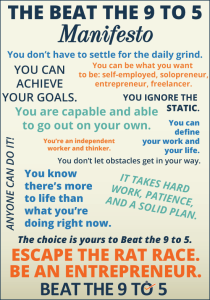

What a super article! Very helpful and specific. Thanks for sharing.
What a great & informative post Robert! This is something that I have started to think of recently and knew there was quite bit that would need to get started, but the depth you provided.
Hey thanks for the information Robert. But with it seeming that VA can be so valuable why is it that not too many people seem to be taking advantage of them?
That’s a great question. Based on some of my conversations with peers, a lot of it has to do with trust and wanting to do it all themselves. I don’t really think it has to do with money. But for most people, there will come a time when growing the business means you can’t do it all yourself, and a VA is a great way to go.
I guess I can see your point with that. But I am almost sure a VA will get done in 4 hours what would probably take me 8 simply because I wouldn’t be focused.
Hi Robert,
This is some pretty good stuff. I’ve been outsourcing some tasks, and while I’ve had success with some I’ve had less success with others. The most successful outsourcing has been small, discrete tasks with easily measurable results, like graphics design, QA, or translation.
I like this from a diffrent perspective…I work as a virtual assistant. Im going to keep this in my back pocket to help me to get work. Thankx for a great post!
Hi I’m from Yakezie, this is my first time at your site. Just want to share an experience ~ Last year I was hired as VA via oDesk. My client wanted to teach me quickly. He did not know that Learning takes time,slow for the first time, then fast. after 3 hours of hiring, I was fired from the job with a comment that was you are so slow.
Robert thankx for great tips, it will be helpful for clients as I had as well as VA